What makes Ads Acceptable?
The Acceptable Ads Standard
The Acceptable Ads Standard
Every ad has to comply with the Acceptable Ads Standard, and participating parties in Acceptable Ads cannot pay to avoid the criteria enshrined in the Standard. eyeo acts on behalf of the Acceptable Ads Committee to enable publishers, ad networks and ad-tech providers to participate in Acceptable Ads and to enforce compliance with the criteria.
For transparency, all proposed changes related to Acceptable Ads are publicly available and announced on the Acceptable Ads Committee website.
Users’ perspectives are important to us. If, for valid reasons, any Acceptable Ads proposal is rejected, the ad(s) will be excluded and thus not shown to ad-blocking users.
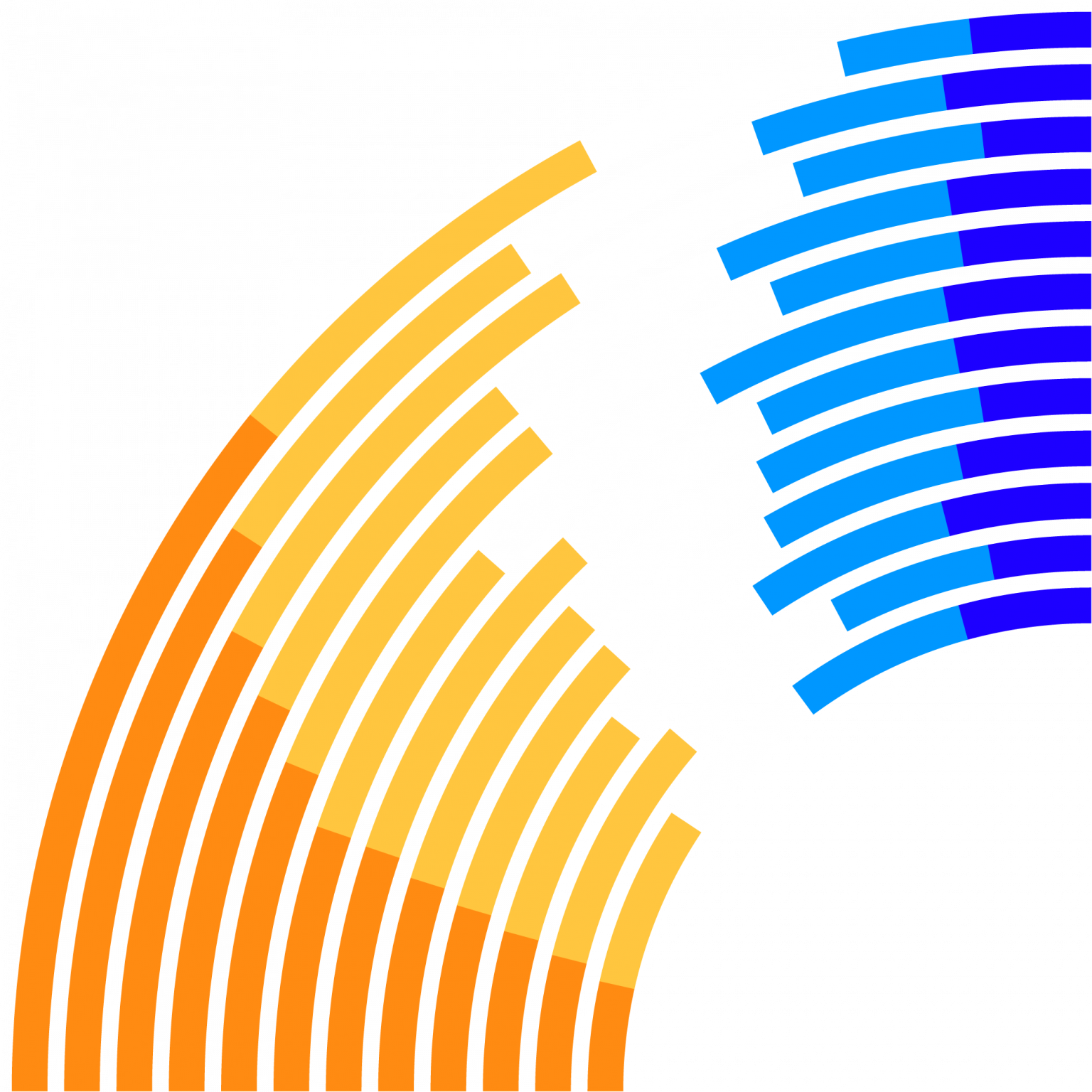
Criteria
Acceptable Ads must comply with the following criteria to be shown to ad-filtering users.

01 Distinction
Ads should always be recognizable as ads and distinguishable from other content. Ads should be clearly marked with the word “advertisement” or its equivalent.
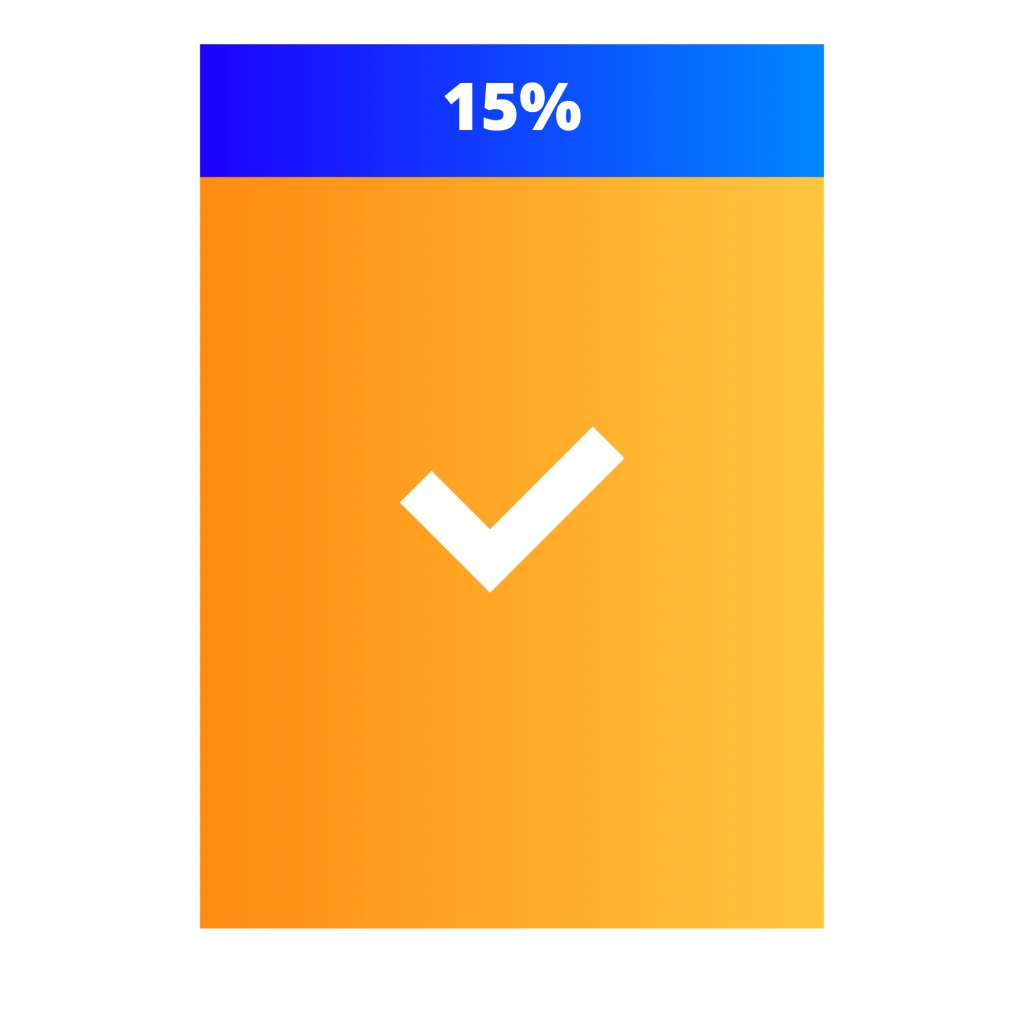
02 Size
There are strict size specifications for individual ads, as well as for the total space occupied by all ads on a page. All ads that are visible in the browser window when the page first loads must not collectively occupy more than 15% of the visible portion of the web page. If placed lower on the page, ads must not collectively occupy more than 25% of the visible portion of the webpage.
Ads must also comply with size limitations, according to the ad position:
- Up to 200px high for ads above the Primary Content
- Up to 350px wide for ads adjacent to the Primary Content
- Up to 400px high for ads below the Primary Content
- Up to 250px high for ads within the Primary Content⁴
Ads must always leave sufficient space for the primary content on the common screen size of 1366×768 for desktop, 360×640 for mobile devices and 768×1024 for tablets.
All ads that are placed above the fold (the portion of the webpage visible in the browser window when the page first loads under the ‘common screen size’) must not occupy in total more than 15 % of the visible portion of the web page. If placed below the fold, ads must not occupy in total more than 25 % of the visible portion of the webpage.
The ‘common screen size’ for desktop is 1366×768, based on data from StatCounter.
The ‘common screen size’ for mobile is 360×640, based on data from StatCounter.
The ‘common screen size’ for tablets is 768×1024, based on data from StatCounter.
- In the case of in-content advertising, the ad space must be pre-rendered so that the content the user consumes around it does not expand or move upon the rendering of the ad.
Specific criteria
01 Text Ads
02 Image Ads
03 In-feed Ads
For ads in lists and feeds, the general criteria differ depending on:
PLACEMENT REQUIREMENTS
Ads are permitted in between entries and feeds.
SIZE REQUIREMENTS
In-feed ads are permitted to take up more space, as long as they are not substantially larger than other elements in the list or feed.
04 Search Ads
For search ads—ads displayed following a user-initiated search query—the criteria differ depending on:
SIZE REQUIREMENTS
Search ads are permitted to be larger and take up additional screen space.
05 Ads on pages with no Primary Content
Only text ads are allowed. For web pages without any Primary Content (e.g. error or parking pages), the criteria differ depending on:
PLACEMENT REQUIREMENTS
No placement limitations.
SIZE REQUIREMENTS
No size limitations.
06 Ads in a desktop carousel gallery
A carousel gallery is a sequence of content which the user can navigate through. Content is presented in a single image per slide style in a non-automated manner. Ads within a carousel gallery are only permitted under the following circumstances:
PLACEMENT REQUIREMENT:
Ads may only be placed after all gallery content has been viewed. Ads must be placed as the final item of the carousel gallery.
SIZE REQUIREMENT:
Ads loaded in a carousel gallery must be static display ads with a maximum width of 468px and a maximum height of 400px.
07 In-view ad refresh
Refreshing ads are ads that replace the content of the existing ad unit with new ad content. Ad refreshes are permitted on desktop browsers, provided that:
- only a single ad unit on the page is refreshed;
- the refreshed ad is the same size as the ad that it replaced; and,
- the refreshing ad unit is located in the side rail (i.e. beside the Primary Content).
In addition, only the following ad formats can be refreshed, at the stated frequency:
On a scrollable single-page (e.g. article): a 300×250 or 160×600 static banner ad or smaller1, with a refresh rate2 of 30 seconds or longer4.
On a non-scrollable single-page3 (e.g. game): a 300×250 or 160×600 static banner ad or smaller, with a refresh rate of 60 seconds4, only if there are no other ads on the page.
1
Smaller ad unit sizes are permitted, provided that neither the height or width stated in each case is exceeded.
2
The “refresh rate” is the time period that elapses before content in an ad unit is replaced with new content.
3
A non-scrollable single-page includes a page that allows for a nominal amount of scrolling where such scrolling does not substantively display new primary content and/or the user is not reasonably expected to scroll on the page.
4
Combination with user action and/or event-based trigger: User action and (or) event ad-refresh triggers are allowed only when combined with the acceptable time thresholds mentioned above.
Note: The Acceptable Ads Committee retains the right to revise the Standard with respect to in-content ads larger than 150 px high for a period of 6 months, in order to account for matters that may arise when the revision is put into practice
Other acceptable ad formats?
Are your ads displayed on alternative screens, or are you convinced that you have an innovative Acceptable Ads format that doesn’t fit the ads outlined above? Let us know!
Mobile Ads
PLACEMENT REQUIREMENTS
- Static ad types (e.g. 6×1 banner1 and 1×1 tile ad1) are allowed to be placed anywhere on the mobile page.
- Small ads (6×1 banner or smaller) are allowed to be placed as a sticky ad on the bottom of the screen. Other formats are not allowed to stick.
- Large ad types1 (e.g. native tile ads) are only allowed to be placed under the Primary Content.2
SIZE REQUIREMENTS
Ads showing on mobile screens are bound to the following size restrictions:
- Ads implemented on a webpage must not occupy in total more than 50 percent of the visible portion of the webpage.3
- Ads implemented as a ‘sticky ad’ have a maximum height restriction of 75px (or 15%).
- Below the Primary Content, ads are limited to 100% of the screen space.4
ANIMATIONS
Animations are allowed for the 6×1 ad type when placed as a ‘sticky’ ad on the bottom of the screen. Animations have to comply with the LEAN standard for animations, and a close button or some other closing mechanism must be included.5
1
Large ad: any ad >300px height
2
The ‘Primary Content’ is defined as (based on the WHATWG Specification’s description of the HTML element): Content that is directly related to, or expands upon the central topic of a document or the central functionality of an application. This content should be unique to the document, excluding any content that is repeated across a set of documents such as sidebars, navigation links, copyright information, site logos, and search forms (unless, of course, the document’s main function is a search form).
4
This means that users can scroll past the primary content and an ad unit served after it can take up the whole screen; but following this ad unit, additional ads cannot be implemented.
What is not considered an acceptable ad?
The following types of ads are currently unacceptable and cannot be considered for inclusion on the allowlist1:
- Ads with excessive or non-user-initiated hover effects
- Animated ads2
- Autoplay-sound or video ads
- Expanding ads
- Generally oversized image ads
- Interstitial page ads
- Overlay ads
- Overlay in-video ads
- Pop-ups
- Pop-unders
- Pre-roll video ads
- Rich media ads (e.g. Flash ads, Shockwave ads, etc.)
1
Except when the user intentionally interacts with the ad (e.g. clicks on the ad to see a video ad playing).
Review the exact implementation requirements here.
2
With one exception, please see Mobile Ads.
What is not considered an Acceptable Ad?
The following types of ads are currently unacceptable and cannot be considered for inclusion on the allowlist1:
- Ads with excessive or non-user-initiated hover effects
- Animated ads2
- Autoplay-sound or video ads
- Expanding ads
- Generally oversized image ads
- Interstitial page ads
- Overlay ads
- Overlay in-video ads
- Pop-ups
- Pop-unders
- Pre-roll video ads
- Rich media ads (e.g. Flash ads, Shockwave ads, etc.)
1
Except when the user intentionally interacts with the ad (e.g. clicks on the ad to see a video ad playing).
Review the exact implementation requirements here.
2
With one exception, please see Mobile Ads.
Research
2024, JULY 24
2018, AUGUST 13
2021, FEBRUARY 2
2021, DECEMBER 14
2022, DECEMBER 19